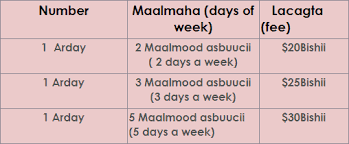ku saabsan macalinka
 Waa macalin soo maaliyeed oo aqoon buuxda u leh diinta islaamka
Waa macalin soo maaliyeed oo aqoon buuxda u leh diinta islaamka
Iyo casharada uu ku barayo wuxuu sidoo kale khibrad iyo waayo aragnimo u leeyahay sida dadka wax loo fahansiiyo waa macalin tarbiyad iyo akhlaaqad leh ma raacaysid gaadiid lugna hadalkeedba daa kharashna kaa bixi maayo
Waa diintii loo safri jiray oo gurigaaga kuugu timid waa jaanis fiican iyo fursad dahabiya marka walaalayaal halaga faa,iidaysto fursadan qaaligaa
Adigu baro aabo ama hooyo ilmahaagana bar diinta islaamka diinta inagaa u baahane iyadu inooma baahna waad mahadsantihiin
Machad Nuurul-iimaan Online
 Machad Nuurul-iimaan Online waa machad online ah oo aad ka baran karto Quraaanka kariimka iyo higaad sidoo kale waxaad ka baran kareysaa
Machad Nuurul-iimaan Online waa machad online ah oo aad ka baran karto Quraaanka kariimka iyo higaad sidoo kale waxaad ka baran kareysaa
adkaarta iyo tafsiirka axaadiista nebiga scw .hooyo iyo aabo bara caruurtiina Quraanka kariimka idinkuna barta .machadku wuxuu qaaadanayaa fasalo cusub oo isugu jira bilow iyo dhameystir intaba hadab is qoristu wey socotaa horay ugaar .
Dhamaan umada soomaaliyeed ee ku nool dunida daafaheeda waxaa loogu bishaaraynayaa in machadka daarutaxfiid diyaar kula yahay waxbarasho tayo leh iyo macalimiin khibrad sareuleh baridda iyo ku barbaarinta
ubadka diiinta islaamka sidoo kale waxaa la siinayaa ardayda cusub tijaabo sedex maalmood ah machadku waxa uu ugu talo galay dadka qurba jooga ah inay ku bartaan diinta islaamka iyaga oo jooga guryahooda iyadoo la adeegsanayo skype-ka waa macalin iyo arday hadaba wixii faahfaahin ah call free tel whats up :+252615849870
Fadliga Quraanka
قال الله تعالى: ﴿ إِنَّ هَـٰذَا الْقُرْآنَ يَهْدِي لِلَّتِي هِيَ أَقْوَمُ وَيُبَشِّرُ الْمُؤْمِنِينَ الَّذِينَ يَعْمَلُونَ الصَّالِحَاتِ أَنَّ لَهُمْ أَجْرًا كَبِيرًا ﴿٩﴾
Qur’aankani wuxuu ku Hanuunin Dadka Arrinta u Toosan ugana Bishaarayn kuwa fala Wanaag inay Mudan yihiin Ajiri wayn .
وقال سبحانه : ﴿ وَنُنَزِّلُ مِنَ الْقُرْآنِ مَا هُوَ شِفَاءٌ وَرَحْمَةٌ لِّلْمُؤْمِنِينَ ۙ وَلَا يَزِيدُ الظَّالِمِينَ إِلَّا خَسَارًا ﴿٨٢﴾
Waxaanu soo dajinaynaa Qur’aanka Isagoo caafimaad iyo Naxariis u ah Mu’miniinta, Dalimiintana uma siyaadiyo Waxaan Khasaare ahayn.
وقال سبحانه : ﴿ إِنَّ الَّذِينَ يَتْلُونَ كِتَابَ اللَّهِ وَأَقَامُوا الصَّلَاةَ وَأَنفَقُوا مِمَّا رَزَقْنَاهُمْ سِرًّا وَعَلَانِيَةً يَرْجُونَ تِجَارَةً لَّن تَبُورَ ﴿٢٩﴾
Kuwa Akhriya Kitaabka Alle oo salaadda ooga oo wax ka nafaqeeya (ka bixiya) waxaan ku arsaaqnay qaarsoodi iyo caddaanba waxay rajayn tijaaro (ganacsi) aan baaraynin.
عن أبي أمامة رضي الله عنه قال: سمعت رسول الله صلى الله عليه وسلم يقول: " اقرءوا القرآن فإنه يأتي يوم القيامة شفيعًا لأصحابه" ((رواه مسلم)).
Abii umaamah (A.K.R) wuxuu yiri: Waxaan maqlay Rasuulkii Alle (S.C.W.) oo leh: Darsa Quraanka (si joogta ah), maxaa yeelay wuxuu u ahaan doonaa shafeece iyo garab akhristayaashiisa Maalinta Qiyaamaha. (Muslim)
وعن النواس بن سمعان رضي الله عنه قال: سمعت رسول الله صلى الله عليه وسلم يقول: "يؤتى يوم القيامة بالقرآن وأهله الذين كانو يعملون به في الدنيا تقدمه سورة البقرة وآل عمران تحاجان عن صاحبهما " ((رواه مسلم)).
Nawwaas bin Samcaan (A.K.R) wuxuu yiri: Waxaan maqlay Nebiga (S.C.W.) oo leh: Maalinta Qiyaamaha Qur’aanka sidoo kale waa lala keeni doonaa kii ku camal falay adduunyadan. Hortiisa isaga, oo Suuradaha Al-Baqrah iyo Aal-Cimraan baa hogaamin doona iyagoo u doodaaya dadkii akhrisan jirey suuradahan adduunkii. (Muslim)
وعن عثمان بن عفان رضي الله عنه قال: قال رسول الله صلى الله عليه وسلم : "خيركم من تعلم القرآن وعلمه" ((رواه البخاري)).
Cuthmaan ibn Caffaan (A.K.R) wuxuu yiri: Nebigu (S.C.W.) Wuxuu yiri: Waxaa idiinku khayr badan kuwiinna bartay Qur’aanka oo barana dadka kale. (Bukhaari).
وعن عائشة رضي الله عنها قالت: قال رسول الله صلى الله عليه وسلم : "الذي يقرأ القرآن وهو ماهر به مع السفرة الكرام البررة، والذي يقرأ القرآن ويتتعتع فيه وهو عليه شاق له أجران" ((متفق عليه)).
Caa’isha (A.K.R) waxay tiri: Nebigu (S.C.W.) wuxuu yiri: Qofkii akhriya Qur’aanka oo u akhriya si fiican wuxuu la meel joogaa malaa’igta wax qorta oo sharafta leh oo baarriyiinta ah, qofka ku akhriya Qur’aanka si jejebin ah oo uu dhibta ku yahay wuxuu yeelan doonaa laba ajar. (Bukhaari iyo Muslim)
وعن أبي موسى الأشعري رضي الله عنه: قال رسول الله صلى الله عليه وسلم : "مثل المؤمن الذي يقرأ القرآن مثل الأترجة: ريحها طيب، وطعمها طيب، ومثل المؤمن الذي لا يقرأ القرآن كمثل التمرة: لا ريح لها وطعمها حلو، ومثل المنافق الذي يقرأ القرآن كمثل الريحانة: ريحها طيب وطعمها مر، ومثل المنافق الذي لايقرأ القرآن كمثل الحنظلة: ليس له ريح وطعمها مر" ((متفق عليه)).
Abuu Muusaa Al-Ash-Cari (R.C.) wuxuu yiri: Nebigu (S.C.W.) wuxuu yiri: Tusaalaha mu’minka darsaa Qur’aanka waa sida liinta ah udguunka iyo macaankla, tusaalaha mu’minka aan akhriyin Qur’aanka waa sida timirta engagan aan iyadu ur lahayn ha yeeshee macaan, tusaalaha munaafiqa akhriya Qur’aanka wuxuu la mid yahay reexaanta udgoon haddana qaraarka ah, munaafaqa aan akhriyin Qur’aanka wuxuu la mid yahay sibirta aan urta lahayn qaraarkana ah dhadhan ahaan. (Bukhaari iyo Muslim)
Getting Started
It's easy to get started creating your website. Knowing some of the basics will help.
What is a Content Management System?
A content management system is software that allows you to create and manage webpages easily by separating the creation of your content from the mechanics required to present it on the web.
In this site, the content is stored in a database. The look and feel are created by a template. Joomla! brings together the template and your content to create web pages.
Logging in
To login to your site use the user name and password that were created as part of the installation process. Once logged-in you will be able to create and edit articles and modify some settings.
Creating an article
Once you are logged-in, a new menu will be visible. To create a new article, click on the "Submit Article" link on that menu.
The new article interface gives you a lot of options, but all you need to do is add a title and put something in the content area. To make it easy to find, set the state to published.
Template, site settings, and modules
The look and feel of your site is controlled by a template. You can change the site name, background colour, highlights colour and more by editing the template settings. Click the "Template Settings" in the user menu.
The boxes around the main content of the site are called modules. You can modify modules on the current page by moving your cursor to the module and clicking the edit link. Always be sure to save and close any module you edit.
You can change some site settings such as the site name and description by clicking on the "Site Settings" link.
More advanced options for templates, site settings, modules, and more are available in the site administrator.
Site and Administrator
Your site actually has two separate sites. The site (also called the front end) is what visitors to your site will see. The administrator (also called the back end) is only used by people managing your site. You can access the administrator by clicking the "Site Administrator" link on the "User Menu" menu (visible once you login) or by adding /administrator to the end of your domain name. The same user name and password are used for both sites.
Learn more
There is much more to learn about how to use Joomla! to create the website you envision. You can learn much more at the Joomla! documentation site and on the Joomla! forums.